Table of Contents:
Introduction: DIY WiFi Extender
In this article, we are going to see all about DIY WiFi Extender | DIY WiFi Repeater | DIY WiFi Booster – with ESP8266.
You might be aware of the Regenerative Repeater concept in digital communication If you are an electronics Engineer. Regenerative repeaters are used to improve the strength & quality of data being transmitted. Likewise, this device will improve the wifi signal strength and increase the speed of data transmission.
So, without wasting time lets get started.
PCBway:
If you want to convert your prototype projects to realtime, applications & deploy in the realtime field, You need to design a PCB, because Devices with these Veroboards will not last long.

PCB way is one of the best ways to convert your prototypes into realtime applications. I have used their services to convert my prototypes into the realtime Applications.

PCBWAY is one of the best PCB manufacturers in the current industry. At PCBway.com we can get 10 pieces of 2 layered PCBs at just $5 with 24 hours build time & also PCB way offering PCB assembly services at just $30 along with Free shipping. PCBway is also offering services like PCB prototype, SMD Stencil, PCB assembly, Flexible PCBs & Advanced PCBs. The best part of PCBway is the Instant quote feature, just enter the PCB size, choose the quantity, layers, and thickness. That’s it, we will get the instant quote. place an order by clicking on saving to cart. check out their website for more details.
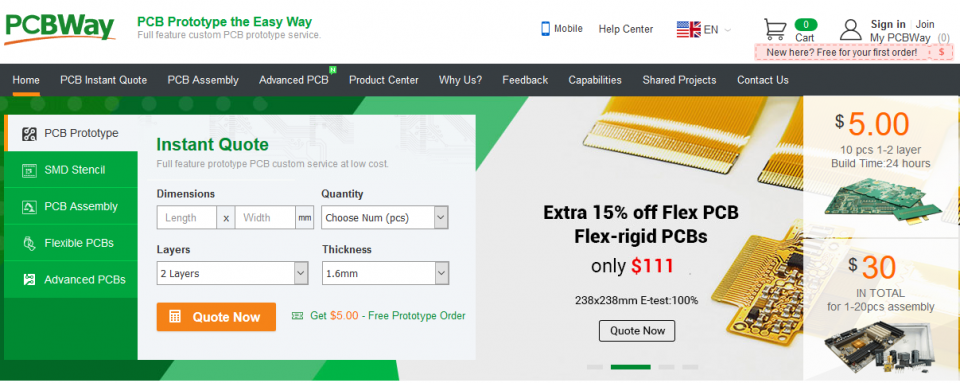
This tutorial is also available in the video format, you can watch the below videos or continue reading this article.
Problem Statement:
You might have experienced any of these problems.
1. Poor WiFi Signal at Home/ Hostel/ Working space.
When I was in college, the wifi signal in my hostel room is too poor, Even, I couldn’t able to search on Google.
If I want to use the WiFi I have to go to my friend’s room, which is after two rooms.
- Sharing Home wifi password with a guest or unknown person.
If somebody visited you home and asked for the WiFI password, obviously you have to share it. Later you have to search for another password to change it. -
Configuring smart devices with home wifi
You have a bunch of smart devices, like Alexa, Google Home, Sonoff, smart bulb all these devices are connected to your home wifi, For some of the reasons you have changed the password of the home wifi, now all smart devices will stop working, and you have to update the password in each every smart device which difficult and time-consuming process. -
Poor gateway signal for IoT Devices (Need of Hopping node)
You have a Real-time IoT Projects like Smart Irrigation Monitoring solution, Temperature monitoring of Cold storage, which are based on gateway structure,
What is a gateway???
If you have 10 IoT Devices, providing an internet connection for each and every device it costly, also Service & Maintenace cost will be more.
So, there will be a gateway with an internet connection, which will collect the data from all devices locally and post to the server.
This gateway is having some range, but if you have a node that is out of the range, you have to install another gateway only for this node.
But what is the solution???
This one, yes, This will be the solution to all the problems.

At the end of the article, I will tell you how this device will solve all the above problems. So, let’s see how we can build it.
Required Components: DIY WiFi Extender
Programming NodeMCU ESP8266 Module for DIY WiFi Extender
We are not going to write any code for this project, rather we will use predeveloped firmware. We should be thankful to the guy named martin for his excellent work on developing firmware for this project. Because he made our job easy. We will use these 3 bin files to program the esp8266. So, Download the code from the below link.
GitHub link: https://github.com/martin-ger/esp_wifi_repeater
Since we are using bin files, we need a flash downloader. We will use this Flash download tool from espressif.com, We can use this tool to program both esp8266 and esp32 modules.
So Download this tool from the below link.
Flash Download Tool: https://www.espressif.com/en/support/download/other-tools
Once the files are downloaded extract them. Open the Flash download tool folder and Execute this Flash download tool application file as administrator. The command prompt will open, then a small window with two options will open. Select the Developer Mode option.
Since I am using ESP8266, I will select the ESP8266 Download tool. If you are using esp32 you can select the 3rd option, but the process will be the same for both modules.
Make sure it is in the SPI download option, Then Select the 3 bin files from the firmware folder. Enter the Address on the right column. don’t forget to check three files.
Then Check the configurations Crystal freq 26M, SPI Speed 40 MHz, SPI Mode QIO, Flash size 32 Mbits. Connect the NodeMCU with Laptop and select the right port and baud rate. Then click on the start button to begin the uploading process.
Once the code flashing process is finished, restart the ESP8266.
If the firmware is running without any error, you can see blue light glowing on. If this LED is not glowing, there will be some problems. Disconnect the module and repeat the same process.
If everything is working fine, close the flash download tool, and command prompt.

Configuring ESP8266 as WiFi Extender or Repeater.
On the first boot, it will offer a WiFi network with an open-AP and the SSID “MyAP”. It does not connect to any uplink AP as it does not know a valid SSID or password. So We Need to Configure the Uplink WiFi SSID and Password. First, check-in the Available WiFi connection MyAP is there are not, If it is there, just connect to it. You don’t have to give the password, because it is an Open network.
On Successful connections, you can see No, Internet, because it does not have any access to the internet. Point your browser to “http://192.168.4.1”. This following page should load.m On STA Settings Enter the WiFi SSID that you want to extend or repeat. I wanted to connect to my home wifi, which is The Dark Knight Rises, We have to enter %20 in place of Space why because Space is a special character so, we have to use HTTP-Style hex encoding. Then Enter the password and click on the connect button. if you wanted to connect to an open network, enter none as password.
The ESP reboots and will connect to your WiFi router. The status LED should be blinking after some seconds.
Now, you can see in the available connections, MyAP got the internet connection.
Now come back to the browser, and reload the page then change the “Soft AP Settings”.
Enter SSID, whatever you want for extended wifi SSID, provide the password too, I want my Extender as EI and password subscribe. then select the Security as WPA2 after that Click “Set” button
ESP will reboot and create Acces Point. This time you can find the EI WiFi on Available networks. Connect to it by entering the password subscribe.

After a successful connection, now you can access the internet seamlessly.
I have tried playing videos on youtube with this connection, and its automatically playing at 1080p, so there is no doubt for the internet speed and connectivity. what do think, if I say I am getting around 6Mbps with this basic esp8266 module. you don’t believe it right, nobody believes until its proved.
I have tested the speed of the Internet for confirmation. On fast.com I am getting around 5.9Mbps, and on speedtest.net I am getting 6.04 Mbps. so its proved. You can get sufficient internet speed for your browsing and Video streaming with this DIY WiFi Extender.

Real-time implementation: DIY WiFi Extender
I don’t want to use this naked module with Data cable. so, let’s do some modifications to install in the realtime field. I have a small plastic casing which is exactly the same size as NodeMCU, Then I have got a Male USB Jack, also I got my old 5v1A charger. I have connected 5v and GND terminals of USB with Vin and GND pins of the NodeMCU Module and arranged them in the plastic casing as shown here.
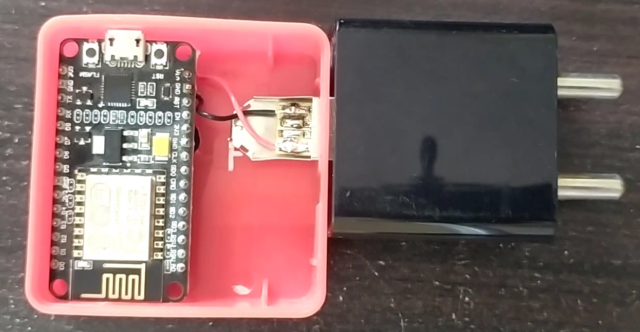
Then I poured glue on the USB port to make that sit stable with the casing. Also, I added a status LED under NodeMCU and Connected with 3.3v and GND.
So Finally, it will be something like this. Tiny, Cute, clean and can be interface with any Charger, Power Bank, Laptop, etc.

Applications: DIY WiFi Extender
This will be the solution for all the problems, That I have discussed at the starting of the video.
1. Poor WiFi Signal at Home/ Hostel/ Working space.
You can just install this device at the end of the coverage area and boost the wifi signal, and increase the internet speed. If I can Timetravel and go back to my college days, I will install this module in my friend’s room and use the wifi by sitting in my room itself. I suggest all my lovely juniors from Rajiv Gandhi University of Knowledge technologies to have this device, whoever facing the same problem as mine
2. Sharing a wifi password with a guest or an unknown person.
No More sharing of Home WiFi password, if somebody asks you for the password, just powerup this module and share its password, then turn off it, after they left.
3. Configuring smart devices with home wifi
Connect all your smart devices with this module, If you want to change the password of Home WiFi, Just change it and update the same on only this device by visiting the IP: 192.168.4.1, you don’t have to worry about updating new wifi credentials on all smart devices.
4. Poor gateway signal for IoT Devices (Need of Nopping node)
In this case, you don’t have to install the new gateway for the only device, Just install this hoping node and connect the Out of the range IoT Device with a gateway with less cost.
Summary:
This is how we can make NodeMCU based DIY WiFi extender or Repeater. I hope this video will help you to get rid of the above-mentioned issues.
See you soon on the next interesting project baby…
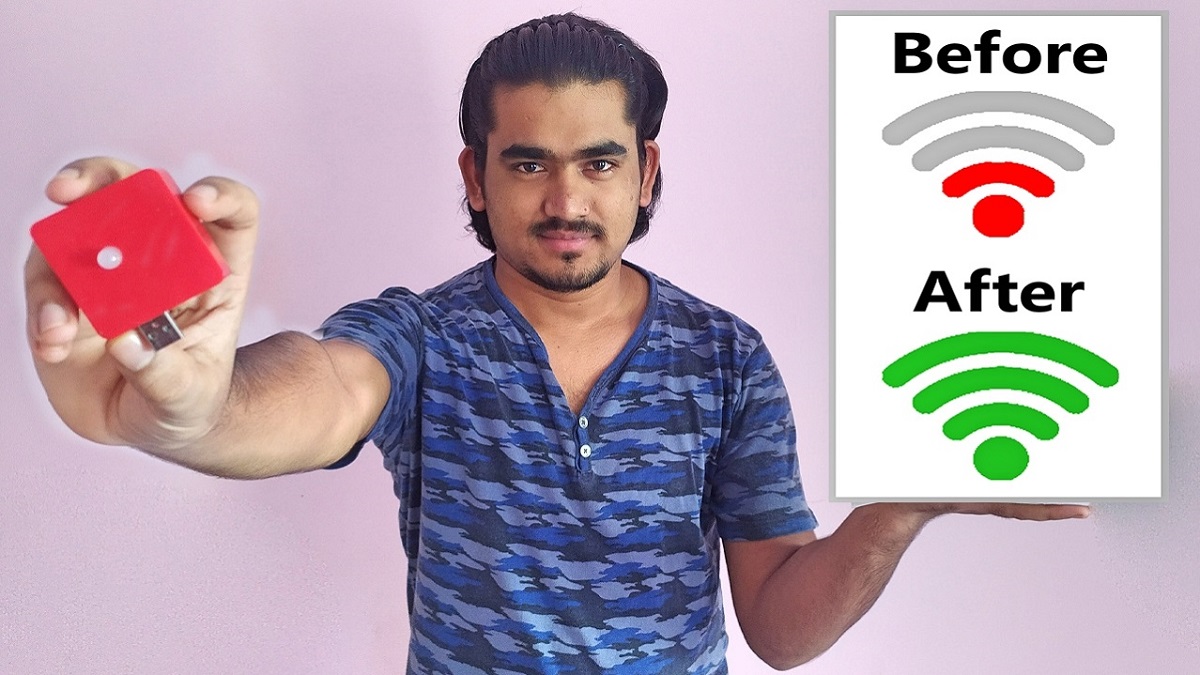
excuse me sir, i used ESP Wroom 32. i followed your flashing step and i’ve finished the flashing proccess. but, the MyAp wifi connection didn’t appear yet. i’ve repeated the process 5 times but still it won’t appear. please help me to solve my problem.
Currently the firmware binary files, can support only esp8266.