Table of Contents:
Overview:
In this article, we are going to walk through ” how to Change ESP8266 WiFi credentials without uploading code from Arduino IDE”, We will update WiFi Credential wirelessly and store the same credentials in the EEPROM memory of the ESP8266 using a really awesome library “EEPROM.h“. We are going to develop an Arduino Program, Which First Reads the WiFi Credentials from the EEPROM, and tries to connect to that; If the WiFi is not available or there are no credentials stored in the EEPROM, ESP8266 will Acts an Accespoint and creates Hotspot which will allow us to connect and modify the WiFi credential. Then it connects to the freshly configured WiFi Credentials. It will only take a couple of minutes to go through these steps
This tutorial is also available in the video format, You can have look or continue to read.
Why change WiFi Credentials wirelessly???
If you have hard-coded values in your sketch, if you change your WiFi router or want to bring your device to somewhere else, you are going to need to re-program your esp8266, which isn’t ideal!
It also makes your sketches less sharable, as you probably will want to replace your SSID and Password with placeholders before uploading to somewhere public like GitHub and anyone who is using your code is going to have to update the code before they can use it on their network. This is why we should have WiFi Provisioning in our solutions. Even all IoT Devices that are available in the market have this WiFi Provisioning Feature.
What is WiFi Provisioning???
Provisioning IoT products, that do not have a keyboard and display as a user interface, in a simple and robust way is a significant challenge.
Wi-Fi provisioning is the process of connecting a new Wi-Fi device (station) to a Wi-Fi network. The provisioning process involves loading the station with the network name (often referred to as SSID) and its security credentials. In this process, The target device will first act as an access point and allow us to connect and modify the WiFi credential.
What is Acces Point???
“An access point is a device that creates a wireless local area network. or WLAN, usually in an office or large building. An access point sometimes connects to a wired router, switch, or hub via an Ethernet cable, and projects a Wi-Fi signal to a designated area. It is also used for users to configure IoT devices for first-time use, or password changes”
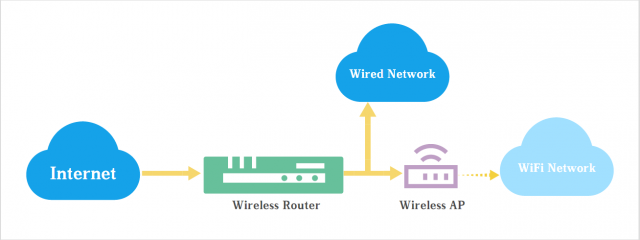
Program & Source Code: Change ESP8266 WiFi credentials without uploading code
The Program is designed to follow the below steps.
- On ESP8266 boot, it is set up in Station mode, and Read the pre-registered SSID and password combination and tries to connect to the same.
- If this process fails, it sets the ESP into Access Point mode and creates Open Wifi(Not protected with Password);
- This open wifi will allow the user to connect Using any Wi-Fi enabled device with a browser
- After establishing a connection with the Access point, you can go to the default IP address 192.168.4.1 to open a web page that allows user to configure your SSID and password;
- Once a new SSID and password is set, the ESP reboots and tries to connect;
- If it establishes a connection, the process is completed successfully. and executes the Blinking of LED Code with 1000 milliseconds delay.
- If the connection fails again, it will be set up as an Access Point to configure the new SSID and Password.
Each and Every block of the code explained in the Video, you can refer to the video for the detailed explanation.
#include <ESP8266WiFi.h>
#include <ESP8266HTTPClient.h>
#include <ESP8266WebServer.h>
#include <EEPROM.h>
//Variables
int i = 0;
int statusCode;
const char* ssid = "Default_SSID";
const char* passphrase = "Default_Password";
String st;
String content;
//Function Decalration
bool testWifi(void);
void launchWeb(void);
void setupAP(void);
//Establishing Local server at port 80 whenever required
ESP8266WebServer server(80);
void setup()
{
Serial.begin(115200); //Initialising if(DEBUG)Serial Monitor
Serial.println();
Serial.println("Disconnecting current wifi connection");
WiFi.disconnect();
EEPROM.begin(512); //Initialasing EEPROM
delay(10);
pinMode(LED_BUILTIN, OUTPUT);
Serial.println();
Serial.println();
Serial.println("Startup");
//---------------------------------------- Read eeprom for ssid and pass
Serial.println("Reading EEPROM ssid");
String esid;
for (int i = 0; i < 32; ++i)
{
esid += char(EEPROM.read(i));
}
Serial.println();
Serial.print("SSID: ");
Serial.println(esid);
Serial.println("Reading EEPROM pass");
String epass = "";
for (int i = 32; i < 96; ++i)
{
epass += char(EEPROM.read(i));
}
Serial.print("PASS: ");
Serial.println(epass);
WiFi.begin(esid.c_str(), epass.c_str());
if (testWifi())
{
Serial.println("Succesfully Connected!!!");
return;
}
else
{
Serial.println("Turning the HotSpot On");
launchWeb();
setupAP();// Setup HotSpot
}
Serial.println();
Serial.println("Waiting.");
while ((WiFi.status() != WL_CONNECTED))
{
Serial.print(".");
delay(100);
server.handleClient();
}
}
void loop() {
if ((WiFi.status() == WL_CONNECTED))
{
for (int i = 0; i < 10; i++)
{
digitalWrite(LED_BUILTIN, HIGH);
delay(1000);
digitalWrite(LED_BUILTIN, LOW);
delay(1000);
}
}
else
{
}
}
//----------------------------------------------- Fuctions used for WiFi credentials saving and connecting to it which you do not need to change
bool testWifi(void)
{
int c = 0;
Serial.println("Waiting for Wifi to connect");
while ( c < 20 ) {
if (WiFi.status() == WL_CONNECTED)
{
return true;
}
delay(500);
Serial.print("*");
c++;
}
Serial.println("");
Serial.println("Connect timed out, opening AP");
return false;
}
void launchWeb()
{
Serial.println("");
if (WiFi.status() == WL_CONNECTED)
Serial.println("WiFi connected");
Serial.print("Local IP: ");
Serial.println(WiFi.localIP());
Serial.print("SoftAP IP: ");
Serial.println(WiFi.softAPIP());
createWebServer();
// Start the server
server.begin();
Serial.println("Server started");
}
void setupAP(void)
{
WiFi.mode(WIFI_STA);
WiFi.disconnect();
delay(100);
int n = WiFi.scanNetworks();
Serial.println("scan done");
if (n == 0)
Serial.println("no networks found");
else
{
Serial.print(n);
Serial.println(" networks found");
for (int i = 0; i < n; ++i)
{
// Print SSID and RSSI for each network found
Serial.print(i + 1);
Serial.print(": ");
Serial.print(WiFi.SSID(i));
Serial.print(" (");
Serial.print(WiFi.RSSI(i));
Serial.print(")");
Serial.println((WiFi.encryptionType(i) == ENC_TYPE_NONE) ? " " : "*");
delay(10);
}
}
Serial.println("");
st = "<ol>";
for (int i = 0; i < n; ++i)
{
// Print SSID and RSSI for each network found
st += "<li>";
st += WiFi.SSID(i);
st += " (";
st += WiFi.RSSI(i);
st += ")";
st += (WiFi.encryptionType(i) == ENC_TYPE_NONE) ? " " : "*";
st += "</li>";
}
st += "</ol>";
delay(100);
WiFi.softAP("ElectronicsInnovation", "");
Serial.println("Initializing_softap_for_wifi credentials_modification");
launchWeb();
Serial.println("over");
}
void createWebServer()
{
{
server.on("/", []() {
IPAddress ip = WiFi.softAPIP();
String ipStr = String(ip[0]) + '.' + String(ip[1]) + '.' + String(ip[2]) + '.' + String(ip[3]);
content = "<!DOCTYPE HTML>\r\n<html>Welcome to Wifi Credentials Update page";
content += "<form action=\"/scan\" method=\"POST\"><input type=\"submit\" value=\"scan\"></form>";
content += ipStr;
content += "<p>";
content += st;
content += "</p><form method='get' action='setting'><label>SSID: </label><input name='ssid' length=32><input name='pass' length=64><input type='submit'></form>";
content += "</html>";
server.send(200, "text/html", content);
});
server.on("/scan", []() {
//setupAP();
IPAddress ip = WiFi.softAPIP();
String ipStr = String(ip[0]) + '.' + String(ip[1]) + '.' + String(ip[2]) + '.' + String(ip[3]);
content = "<!DOCTYPE HTML>\r\n<html>go back";
server.send(200, "text/html", content);
});
server.on("/setting", []() {
String qsid = server.arg("ssid");
String qpass = server.arg("pass");
if (qsid.length() > 0 && qpass.length() > 0) {
Serial.println("clearing eeprom");
for (int i = 0; i < 96; ++i) {
EEPROM.write(i, 0);
}
Serial.println(qsid);
Serial.println("");
Serial.println(qpass);
Serial.println("");
Serial.println("writing eeprom ssid:");
for (int i = 0; i < qsid.length(); ++i)
{
EEPROM.write(i, qsid[i]);
Serial.print("Wrote: ");
Serial.println(qsid[i]);
}
Serial.println("writing eeprom pass:");
for (int i = 0; i < qpass.length(); ++i)
{
EEPROM.write(32 + i, qpass[i]);
Serial.print("Wrote: ");
Serial.println(qpass[i]);
}
EEPROM.commit();
content = "{\"Success\":\"saved to eeprom... reset to boot into new wifi\"}";
statusCode = 200;
ESP.reset();
} else {
content = "{\"Error\":\"404 not found\"}";
statusCode = 404;
Serial.println("Sending 404");
}
server.sendHeader("Access-Control-Allow-Origin", "*");
server.send(statusCode, "application/json", content);
});
}
}
Final Output:
Webpage for WiFi Credential Updating:
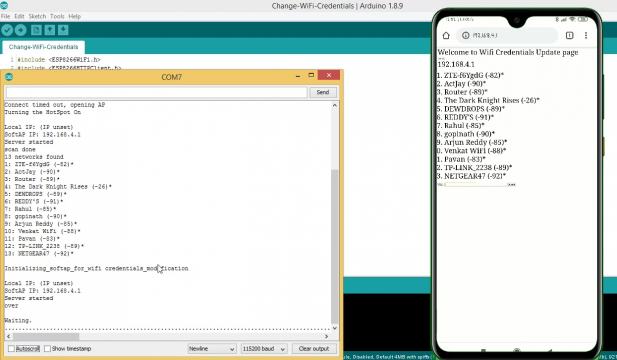
After Successful Updating, the following message will be displayed on the serial monitor and ESP32 will connect to the Configured WiFi and Starts blinking with 1000 milliseconds delay.
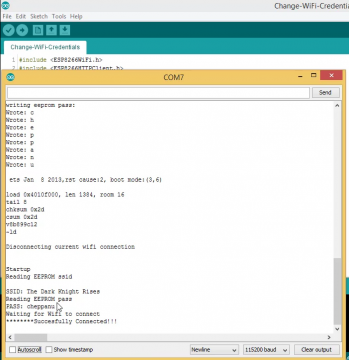
Video Tutorial:
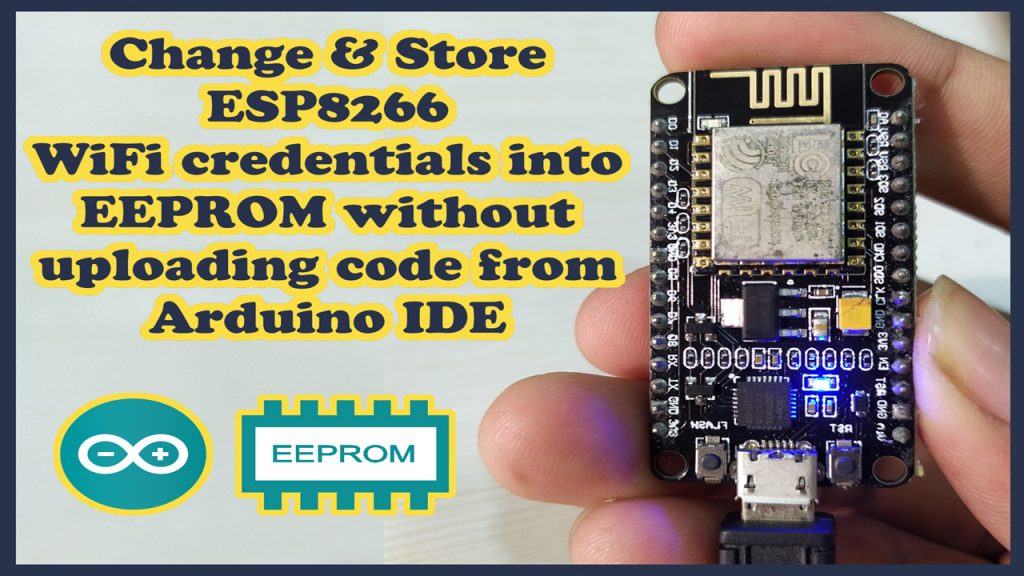
Very nice great work, would you tell me how to change the NodeMCU IP Address and still the AP IP Address as it the default IP.
You can simply get tutorial on Google for that.
You can use the below code for that
// config static IP
IPAddress ip(192, 168, 1, xx); // where xx is the desired IP Address
IPAddress gateway(192, 168, 1, 1); // set gateway to match your network
Serial.print(F(“Setting static ip to : “));
Serial.println(ip);
IPAddress subnet(255, 255, 255, 0); // set subnet mask to match your
network
WiFi.config(ip, gateway, subnet);
i am getting the issue of failed rc=-2
i have a problem, it keeps saying ‘server’ was not declared in this scope. even when i have directly copied the code in
Would you please tell me how to share the internet by this
Thank you thank you thank you!!!!!!!!!!
Sorry, but not understand why this :
else
{
Serial.println(“Turning the HotSpot On”);
launchWeb();
setupAP();// Setup HotSpot
}
because in the launchWeb is:
void launchWeb()
{
Serial.println(“”);
if (WiFi.status() == WL_CONNECTED)
Serial.println(“WiFi connected”);
Serial.print(“Local IP: “);
Serial.println(WiFi.localIP());
Serial.print(“SoftAP IP: “);
Serial.println(WiFi.softAPIP());
createWebServer();
// Start the server
server.begin();
Serial.println(“Server started”);
}
Why ypu are again checking if you are connected ? It was done and handled by else function ….
Also not information how you uploaded default SSID and password into EEPROM. There isn’t any routine for default upload (or reset to default).
hi, testing — all very good!! my question — I checked the repeater between my computer and the router, but is it possible to install several repeaters in series between the computer and the router? And if yes, how many?
Sergei
[…] Without Uploading Code from Arduino IDE,” Electronics Innovation. [Online]. Available: https://electronicsinnovation.com/change-esp8266-wifi-credentials-without-uploading-code-from-arduin… [2] “ESP32 Wi-Fi Provisioning using BLE with Arduino,” Random Nerd Tutorials. […]
[…] Without Uploading Code from Arduino IDE,” Electronics Innovation. [Online]. Available: https://electronicsinnovation.com/change-esp8266-wifi-credentials-without-uploading-code-from-arduin… [2] “ESP32 Wi-Fi Provisioning using BLE with Arduino,” Random Nerd Tutorials. [Online]. […]