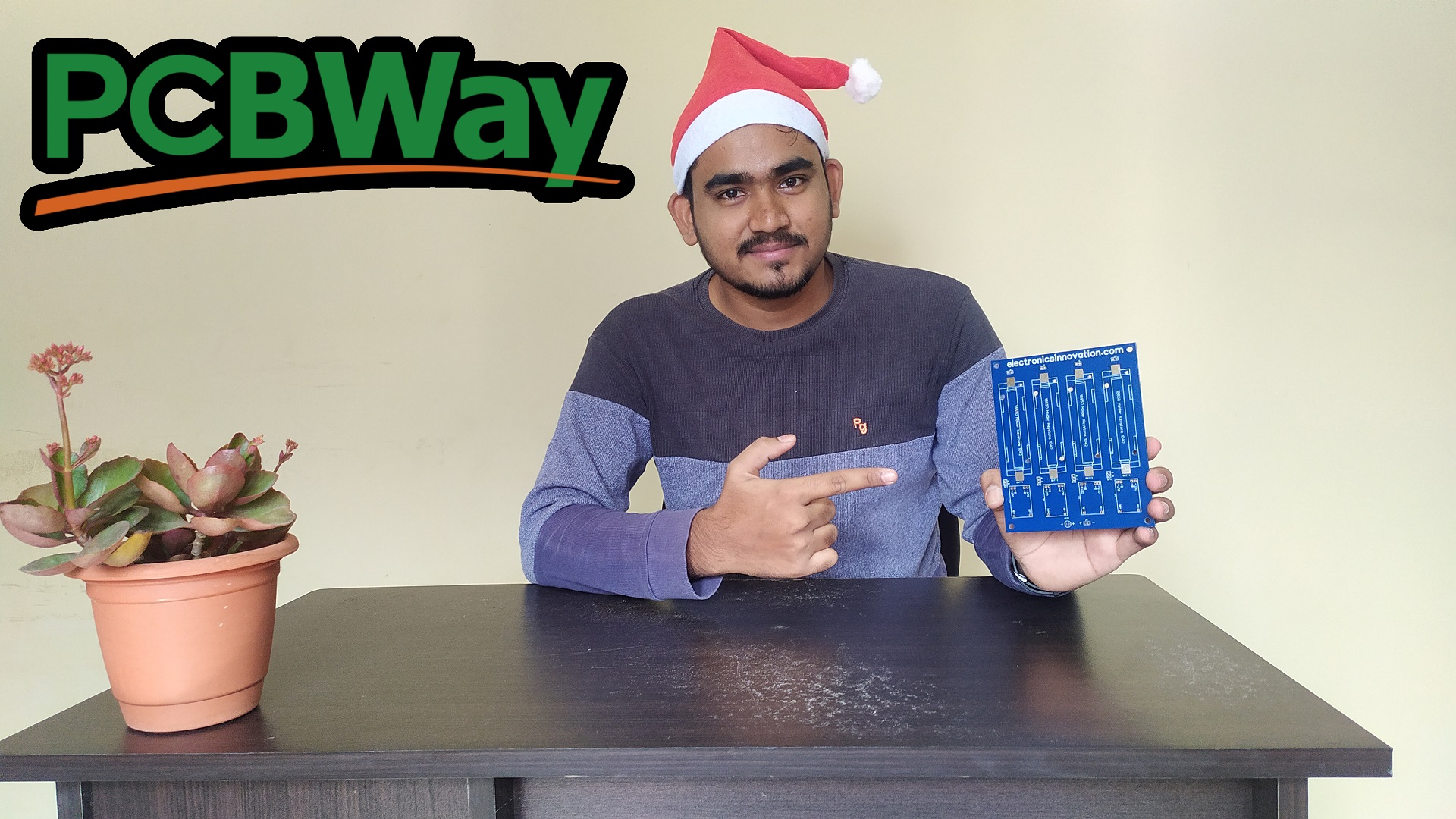Hey Guys, First of all, I would like to wish you a Happy Happy Christmas eve. I hope this Christmas will bring a lot of colors to your home and be filled with joy this year!”
Welcome to the Hardware Development series.
In this video, we will walk through How to do we can Order PCBs on PCBWay.com using the PCB Fabrication files which are generated in the previous episode, then we will also see how to do these PCBs manufactured by PCBWay.com, and how these PCBs delivered at our homes across the world.
So, let’s Dive into the Episode.
Table of Contents:
Video Tutorial: Interfacing MAX6675 with ESP32
This tutorial is also available in video format, you can watch the below videos or continue reading this article.
PCBWay:
Visit pcbway.com, Enter Dimensions of PCB, Choose Quantity, select layers and thickness of the PCB then click on the quote now button.
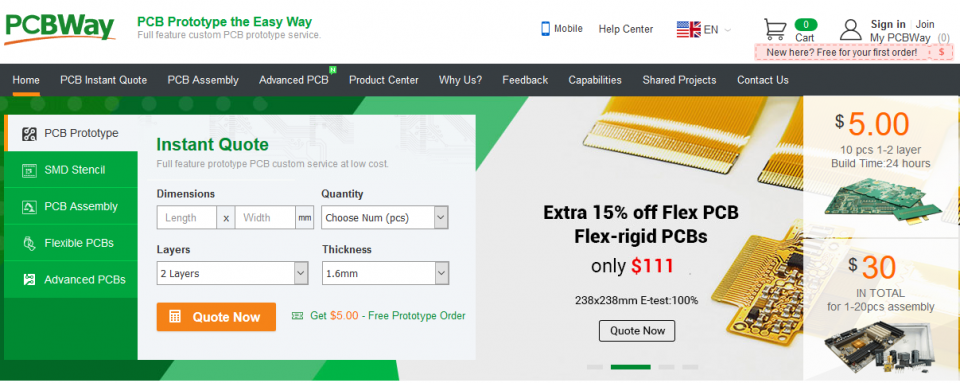
There will be a bunch of options, we have to select them according to our requirements. mostly we don’t have to change anything, we have to make sure of board type, size, and quantity of the PCB, layers, Solder Mask, and Silkscreen. then click on calculate.
Choose the Desired build-time and shipping method, I will choose 2-3days which is a cheaper one. and I will choose Fedx, because of the lesser delivery time. Then click on save to cart.
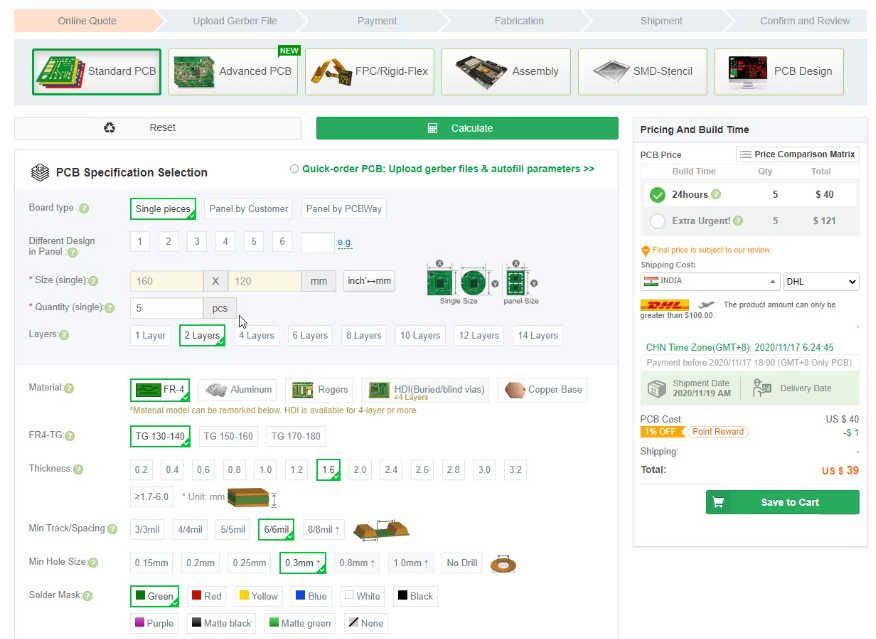
A popup window will open to upload the Gerber files, simply select the Gerber file from the location and upload it.
The Gerber files and Bill of materials :
Gerber Files: Project Outputs for Recharge_Hub
Bill of materials:
- 2.54 mm male header – 42pc (Buy On amazon.in)
- 1042p Battery Holders – 4 pc (Buy On amazon.in)
- li-ion battery charge controller(TP4056) – 4pc (Buy On amazon.in)
- LED – 1pc (Buy On amazon.in)
- Soldering Station (Buy On amazon.in)
- Soldering Liquid paste (Buy On amazon.in)
- Soldering Lead (Buy On amazon.in)
- Nipper cutter (Buy On amazon.in)
- PCB Holder (Buy On amazon.in)
Then submit the order.
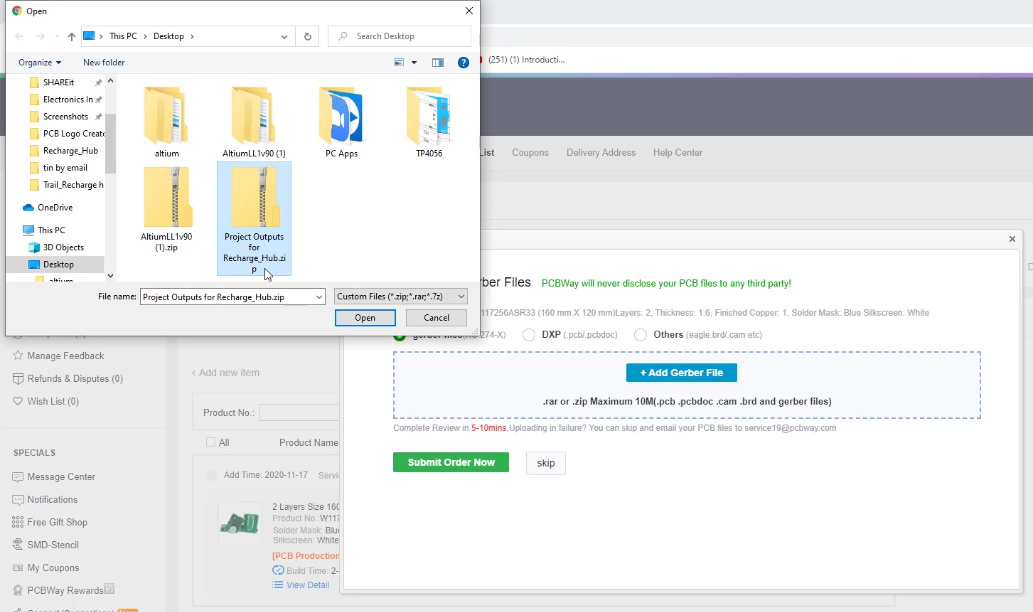
After that, the status of the order will be shown as subject to audit, at this time some folks from PCBway will verify the Gerber file, whether it is good to go, or any manufacturing difficulties are there.
After some time the status will turn to “Pass Payment” this means our PCB is good to go & there are no difficulties.
We can see the preview of the Gerber files here. you can see both top and bottom layer preview as shown here. If you observe quietly, there is a different Battery holder Here than we designed on Altium,
why because I have updated the Gerber files document with the new footprint of the Battery holder, because the previous one has some issues. so finally the PCB gonna look like this.
if everything okay, click on proceed to payment.
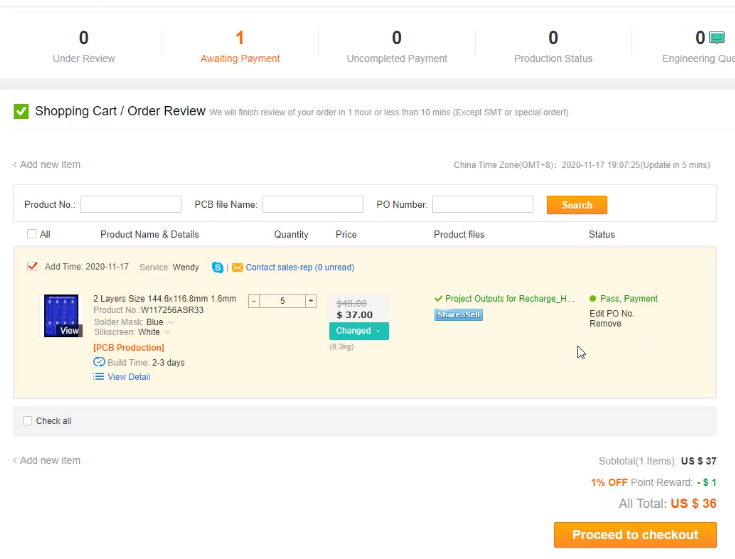 Select favorite mode of payment,
Select favorite mode of payment,
then verify shipping method and PCB details.
If you have any promo codes, discount coupons, you can apply them here. then complete the order by finishing the payment. That’s it.
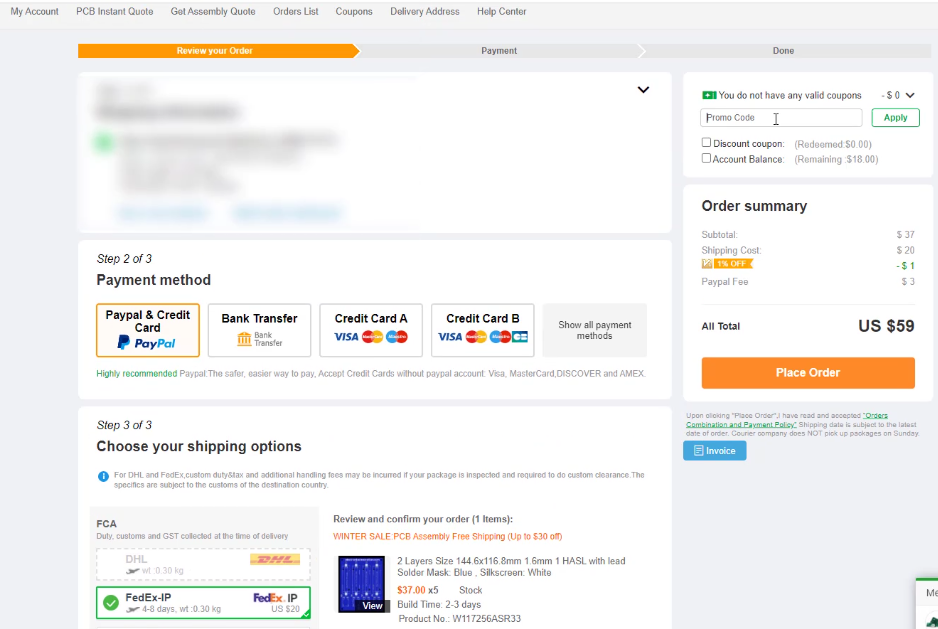
After successful payment, you can find the order in my orders’ section, from there we can see the total order details, and also we can track the production status. Now the PCB will undergo 18 stages of the Manufacturing Process.
To track the status of the manufacturing process, you can click the tracking button.
A window will pop up with the current status of the order, and there will be a numerical representation of the status. here you can see the details of each and every stage of the manufacturing process.
By that time I am recording this video This order is already manufactured, that’s why it is showing the status as delivery ready. if the PCB is under manufacturing the status will be represented with a green button at the current stage as shown here.
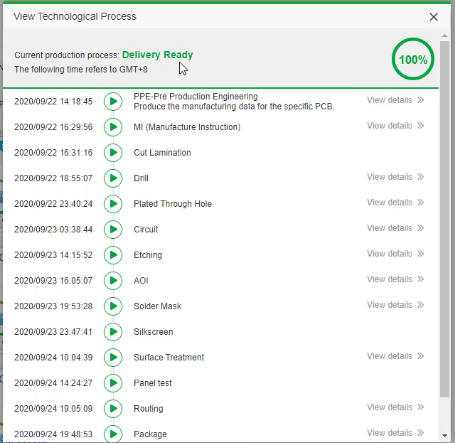
The Best part of PCBway is we can view the details of the current stage by just clicking on this. If it is your first PCB and you don’t know what are these processes and how it’s done. this is the best place to learn about the PCB manufacturing process and its different stages
After clicking on it, a new web page will open with step by step explanation of the PCB production process.
These are the 18 stages of the PCB manufacturing process, our PCB should go through all these stages.
- Pre Production Engineering
02.Preparing the photo tools
03.Printing inner layers
04.Etching inner layers
05.Inner layer Automatic Optical Inspection(AOI)
06.Lay-up and bond (Lamination)
07.Drilling PCB
08.Electroless copper deposition
09.Imaging or printing the outer layers
10.Electrolytic plating
11.Etching outer layer
12.Outer layer AOI -Automatic Optical Inspection(AOI)
13.Soldermasking
14.Surface finishing
15.Profiling
16.Electrical test
17.Final inspection
18.Packaging
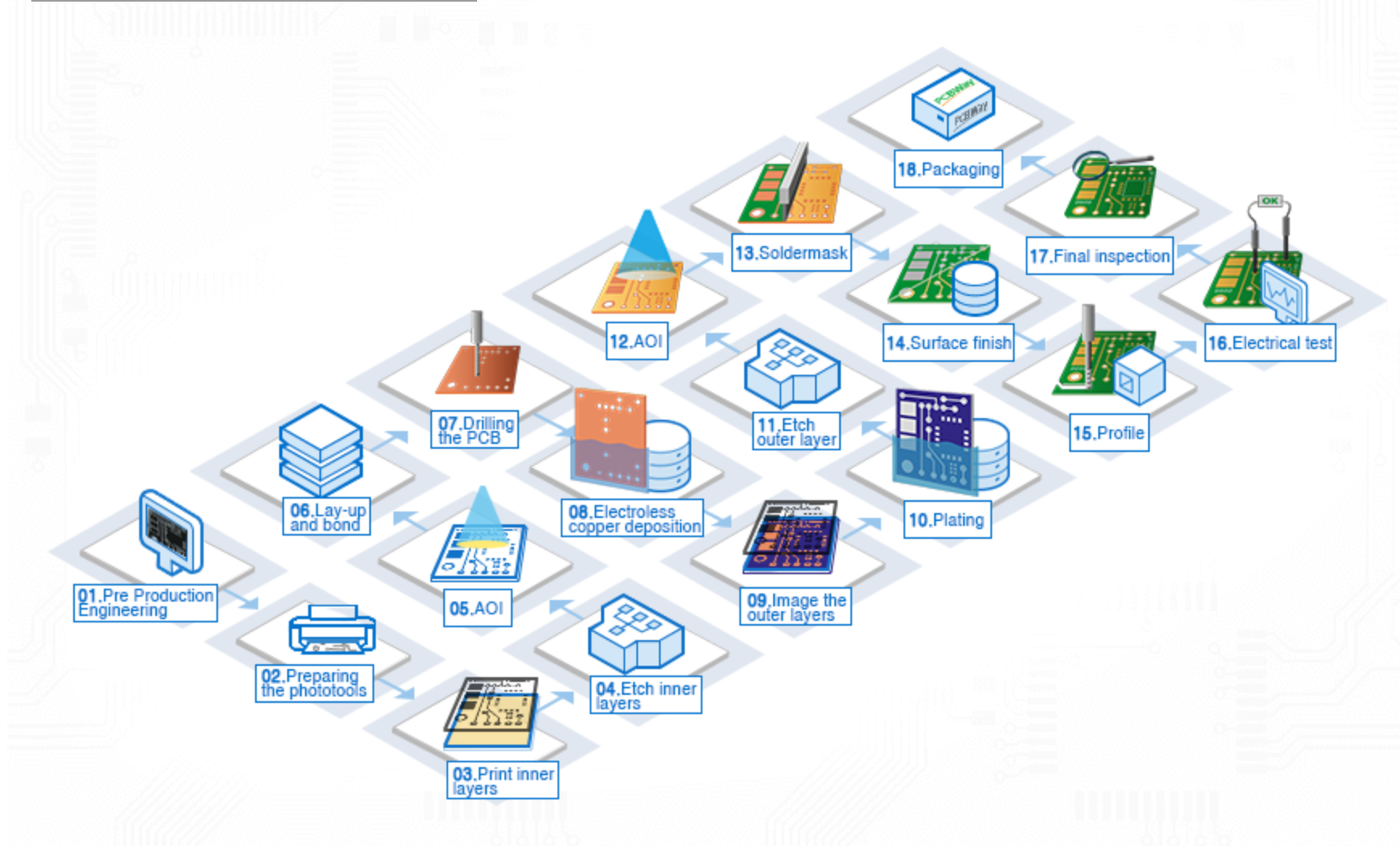
After completion of all these steps, the PCB will reach the delivery department.
Here, the PCBs count will be verified and packed with Vacuum film packaging to keep out dirt and moisture. then the Boards are wrapped using materials that comply with the PCBWay Packaging demands like ESD protection, bubble wrap,
and then boxed before being shipped using the requested mode of transport. then the packages will be delivered across the world.

When the package is shipped via international courier service, an option called logistics will be enabled on my orders page.
If you click on that, you can see the details of the shipment, you can track the shipment by simply clicking on the tracking number.
This will take you to the courier service provider’s tracking page. here you can see each and every step and current location of the package.
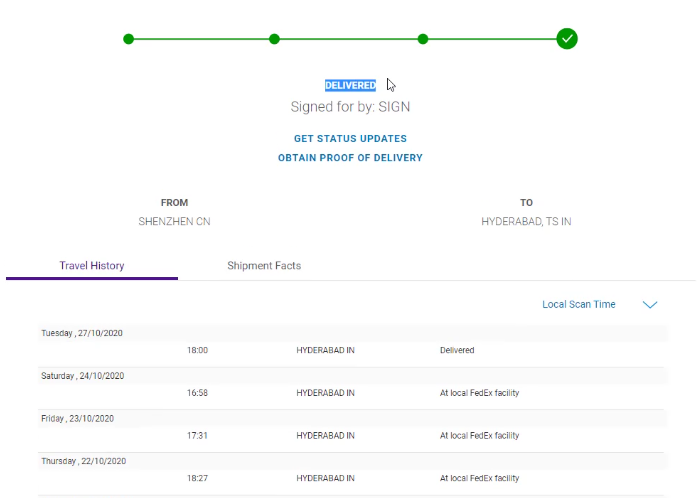
The package is delivered now.
Finally, the package reached my lab after a very long journey. Let’s open it.

the PCBs are secured inside the cardboard box, with neat packaging. the package stood strong throughout this long journey. hope the contents will be in good condition.
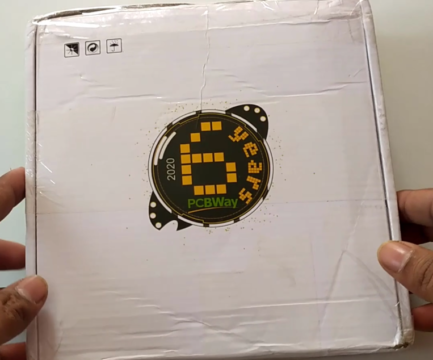
So, That’s it for this tutorial. I will unbox PCBs and review the build quality, finishing, and durability In the next episode, also I will Assemble the PCB and test the final product “Li-ion batteries recharge hub” in the next episode only.
till then stay tuned to electronics Innovation, bubyeee…