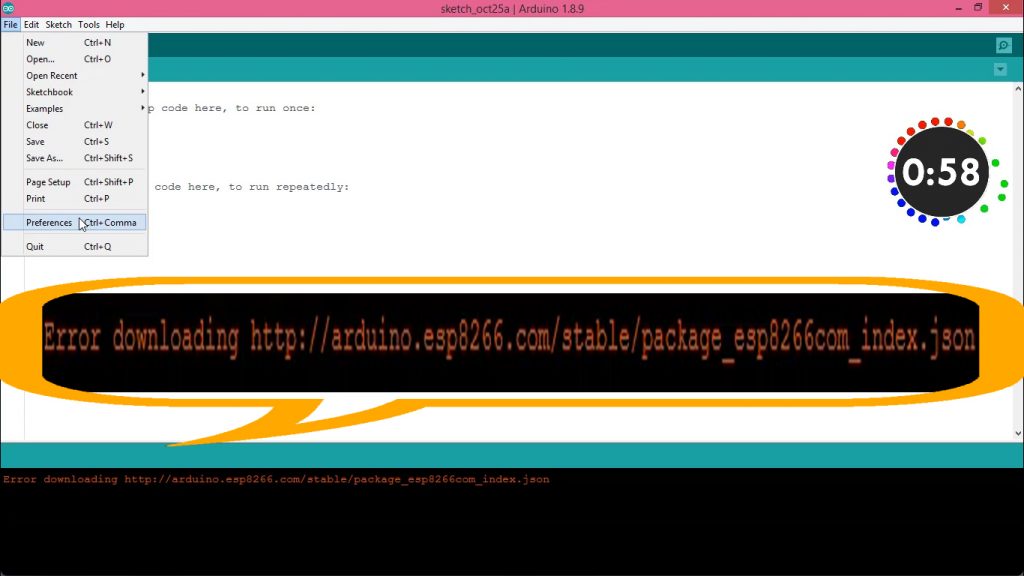In this ESP8266 Troubleshooting article, we shall discuss “How to Fix – Error downloading http://arduino.esp8266.com/stable/package_esp8266com_index.json”
Whenever you are trying to install ESP8266 Add-on in ArduinoIDE you may encounter an error called “Error downloading http://arduino.esp8266.com/stable/package_esp8266com_index.json”
This is happening because http://arduino.esp8266.com server is down, I think you have already tried using either link which is shown below. But the error remains the same.
Table of Contents:
Stable & Staging URLs:
http://arduino.esp8266.com/stable/package_esp8266com_index.json
http://arduino.esp8266.com/staging/package_esp8266com_index.json
So what you have to do is replace the link in Additional Manager URLs with this. Most probably your issue will be resolved.
In your Arduino IDE, go to File> Preferences
https://github.com/esp8266/Arduino/releases/download/2.3.0/package_esp8266com_index.json

Still, you are getting “Error downloading http://arduino.esp8266.com/stable/package_esp8266com_index.json”, Check your Network settings. Make sure that you have configured the network settings. If your computer connected to a mobile phone hotspot or WiFi router without proxy you can check for either No Proxy or Auto-detect proxy settings. Similarly, if you are using an internet connection with a proxy check for Manual Proxy Configuration and provide the proxy details. Most of the universities and offices will use proxy servers, so you have to provide proxy details here. Then, tap on the “OK” button. In my case I am using my mobile phone internet, so configured with Auto-detect proxy settings.

Yeah, I know your Network Settings are also fine, but still the Error “Error downloading http://arduino.esp8266.com/stable/package_esp8266com_index.json” was not solved. Follow this procedure.
Go to the following directory in your PC “C:\Users\Administrator\AppData\Local” You will find a folder called “Arduino15” delete this folder.
Restart your Arduino IDE (Close all Arduino Tabs and reopen it), In your Arduino IDE, go to File> Preferences, Add the following link in the Additional Boards Manager URLs.
https://github.com/esp8266/Arduino/releases/download/2.3.0/package_esp8266com_index.json


Open the Boards Manager. Go to Tools > Board > Boards Manager…

Search for ESP32/ESP8266, you will get it.

You May Be Interested in the following:
- Installing ESP32 Add-on in ArduinoIDE in 1 minute
- Installing ESP8266 Add-in in Arduino IDE in 1 Minute